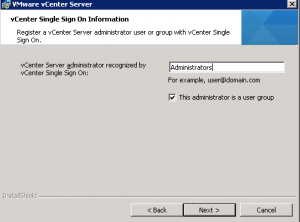Switch
TP-CoreSW_C3850#sh etherchannel load-balance
EtherChannel Load-Balancing Configuration:
src-mac
EtherChannel Load-Balancing Addresses Used Per-Protocol:
Non-IP: Source MAC address
IPv4: Source MAC address
IPv6: Source MAC address
3850(config)#
interface TenGigabitEthernet1/0/1
description vmnic0
switchport mode trunk
channel-group 17 mode on
no shutdown
interface TenGigabitEthernet2/0/1
description vmnic1
switchport mode trunk
channel-group 17 mode on
no shutdown
interface Port-channel17
description ESXi122-vmnic2/3
switchport mode trunk
no shutdown
esxi
esxcli network vswitch standard policy failover get -v vSwitch0
esxcli network vswitch standard policy failover set -l iphash -v vSwitch0
esxcli network vswitch standard portgroup policy failover get -p "Management Network"
esxcli network vswitch standard portgroup policy failover set -p "Management Network" -l iphash